Well, most of us now have digital cameras. What fun! But you might notice that many digital cameras do not produce great sunset photos. Not like film used to, anyway. Here’s why and a tip to help:
There were two types of film, daylight and tungsten. Most of us used daylight film most of the time. At sunset the color temperature rises (measured in Kelvin degrees) and the scene becomes warmer, or more red/orange in color and since the film was balanced for midday, we got great sunsets! Digital is different.
Here’s the problem:
Digital cameras adjust white balance, as well as exposure, to make everything look ‘normal’. This is a great feature if you move from outdoors to indoors, or if you are shooting under a mix of different lighting conditions, like fluorescents, incandescent, and daylight coming in the windows. Most cameras do a good job of balancing the light automatically.
Incandescent, Halogen, and Daylight

Outdoors, when the scene gets warmer, like sunset, the camera adjusts the white balance automatically and takes away the red/orange. At the same time it adjust the exposure and brightens the scene.
Everything set to ‘Auto’.
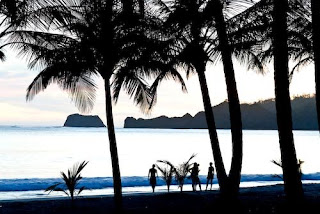
Here’s the solution:
In the menu of most point-and-shoot digital cameras are settings to override the auto features. The first one you want to adjust is the ‘white balance’. Take it off ‘auto’ and set it to ‘daylight’.
White balance set to daylight.
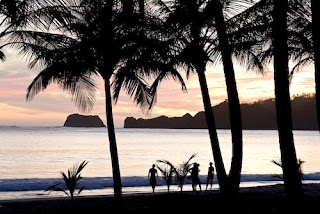
The next one is ‘exposure’. Most cameras have a + or – adjustment. Adjust this to ‘- 1 stop’ then take a picture of the sunset. If it is still too bright, adjust it to ‘- 2 stops’. You can usually adjust this in 1/3 or 1/2 increments. You might have to play with this a little to get the image you like for your particular camera. Once you figure it out, you can set it to ‘your’ setting every time you take a sunset photo.
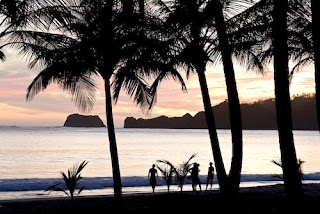
The next one is ‘exposure’. Most cameras have a + or – adjustment. Adjust this to ‘- 1 stop’ then take a picture of the sunset. If it is still too bright, adjust it to ‘- 2 stops’. You can usually adjust this in 1/3 or 1/2 increments. You might have to play with this a little to get the image you like for your particular camera. Once you figure it out, you can set it to ‘your’ setting every time you take a sunset photo.
2-stops under exposure.
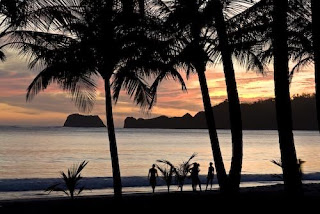
NOTE: Remember to return your setting back to ‘auto’ after you take your sunset photo. Most cameras will default to ‘auto’ once the camera is turned off and turned on again.
Try this at home to get used to adjusting the settings before you go on vacation. This way you won’t miss that ‘once in a lifetime’ sunset! Happy shooting!
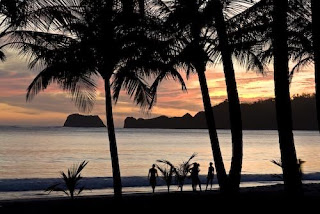
NOTE: Remember to return your setting back to ‘auto’ after you take your sunset photo. Most cameras will default to ‘auto’ once the camera is turned off and turned on again.
Try this at home to get used to adjusting the settings before you go on vacation. This way you won’t miss that ‘once in a lifetime’ sunset! Happy shooting!
Talk about sunsets, join us for Adventure Costa Rica!
http://stamates.com